Experiencing strange achievement bug or name descriptions in ARC Raiders on Steam? You’re not alone. This is a common issue for players using a non-English language setting, often referred to as the localization bug.
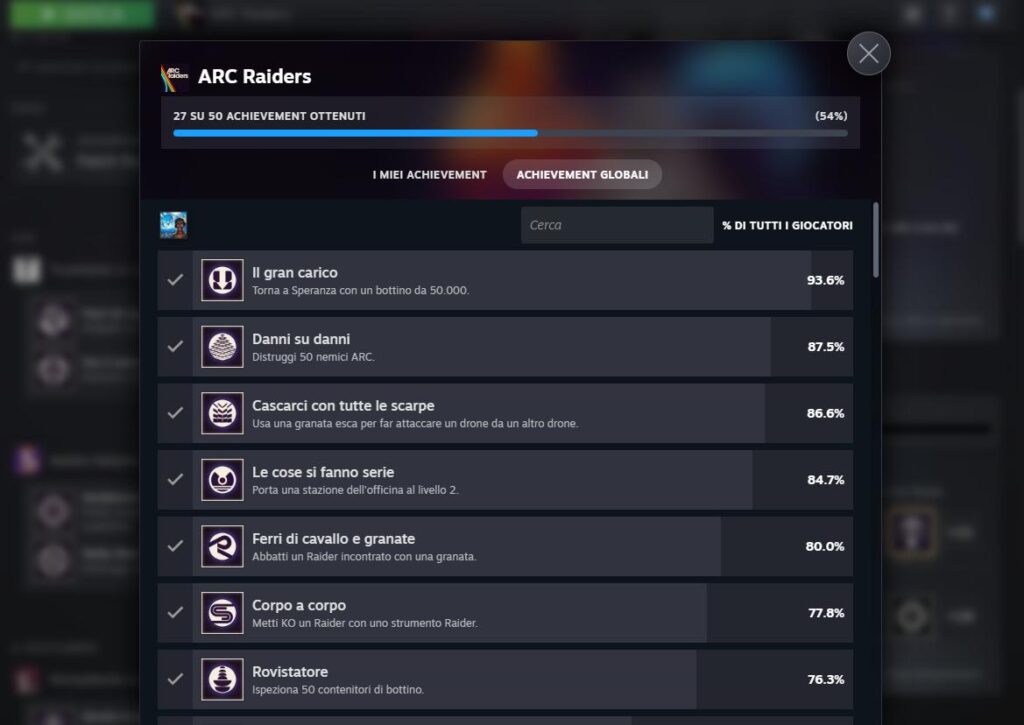
ARC Raiders Achievement Bug (The Steam Language Fix)
The good news? There’s a simple, fast workaround that you can use right now to fix your achievements while the developers work on a permanent patch. This guide will walk you through the Steam language fix step-by-step.
What is the ARC Raiders Achievement Localization Bug?
The problem is not actually with the achievements themselves, but with how their information is displayed in certain languages.
In some non-English Steam languages (like Italian, German, or French), the system seems to mix up the titles and descriptions. This means you might unlock an achievement that reads, “Reach Level 75,” when you actually only reached Level 10, or the achievement you earned has a completely wrong title.
The core cause is a localization issue, where the Steam client’s display language is linked to the wrong achievement text.
The Simple Workaround: Change Your Steam Client Language to English
The quickest way to get your achievement titles and descriptions back to normal is to temporarily switch your Steam client’s display language to English.
Step-by-Step Guide: Fixing Your ARC Raiders Achievements
This process only takes a minute, but it does require a quick restart of the Steam client.
Step 1: Open the Steam Client Settings
-
Open the Steam client application on your computer.
-
Click on the “Steam” menu in the top-left corner of the window.
-
Select “Settings” (or “Preferences” on a Mac).
Step 2: Navigate to the Interface Menu
-
In the Settings window, look for the list of sections on the left-hand side.
-
Click on “Interface”.
Step 3: Select English and Restart
-
Find the dropdown menu labeled “Select the language Steam will use (requires restart)”.
-
Click on the dropdown and select “English”.
-
Click the “OK” button at the bottom of the window.
Note: Steam will immediately prompt you to restart the client to apply the new language setting. Click “Restart Steam”.
Step 4: Verify the Achievement Fix
After Steam has relaunched and the interface is now in English:
-
Go to your ARC Raiders achievements page.
-
You should now see the correct titles and descriptions for all of your unlocked achievements.
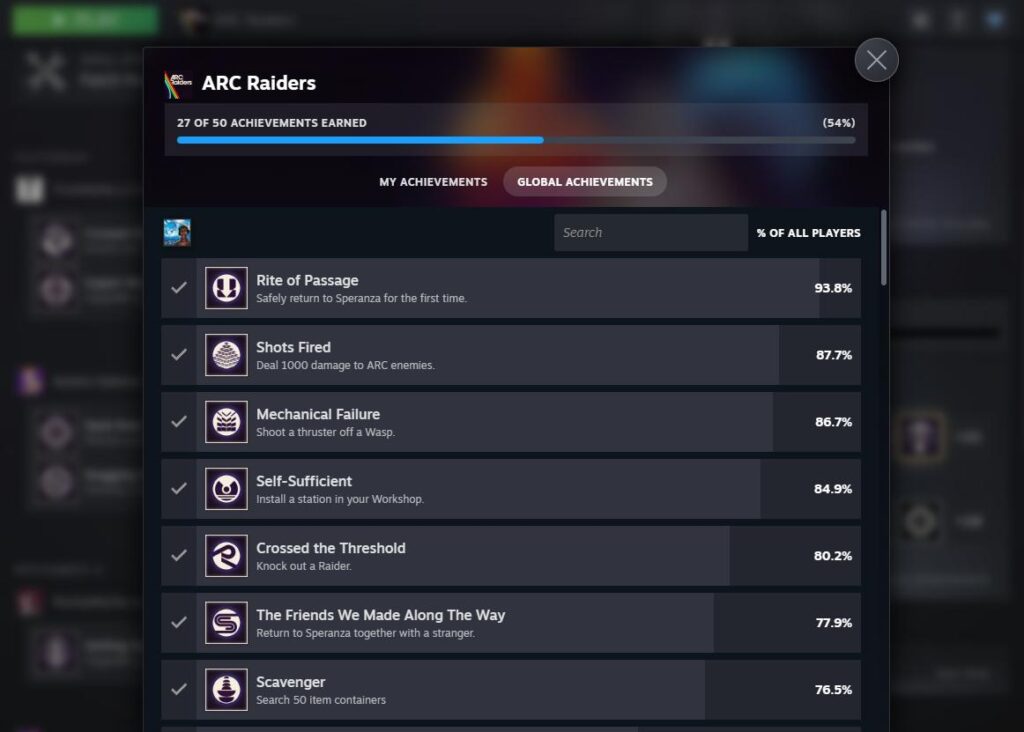
Is This a Permanent Fix?
No, this is a temporary workaround.
This fix forces the Steam client to use the original, untranslated English text, which is correctly mapped to the achievements. The developers are aware of the bug and are expected to release an update in the future that will correctly fix the localization files for all affected languages.
Once the developers roll out that official update, you should be able to switch your Steam language back to your preferred setting without seeing the errors.
Summary
The ARC Raiders achievement bug is a frustrating localization issue, but the Steam language fix offers an immediate solution. By following these steps, you can ensure your hard-earned achievements display correctly while waiting for the official patch.
-
The Cause: Incorrect text mapping for non-English languages (localization bug).
-
The Fix: Temporarily switch Steam Client to English.
-
The Status: It’s a temporary workaround until the developers release a patch.

An avid listener of music from a number of countries. Writing is his hobby and passion. A follower of all the latest android and PC games. Not to mention his favorite: Mobile Legends!