In the realm of gaming, few titles evoke a sense of nostalgia and wonder quite like Kingdom Hearts 2. Now, with the release of Kingdom Hearts -HD 1.5+2.5 ReMIX- on Steam, fans have discovered a new way to experience this beloved game: through mods and the increasingly popular KH2 Randomizer.
How To Install The KH2 Randomizer Mod In Kingdom Hearts

What is KH2 Randomizer?
KH2 Randomizer is a fan-made project that injects new life into Kingdom Hearts by randomizing various elements of the game. This includes items, abilities, enemy placements, and more, offering players a fresh and unpredictable gameplay experience with each session.
With the recent Steam release, the team behind KH2 Randomizer has diligently adapted the tool to be compatible with the latest patches, ensuring seamless integration for players eager to dive into randomized adventures.
Installing KH2 Randomizer
Installing KH2 Randomizer involves a few steps, which are well-documented in guides such as this one. The process typically involves using tools like Panacea ModLoader and configuring settings to tailor the randomization experience to your preferences.
Components of KH2 Randomizer
- OpenKH: This serves as a mod manager, allowing players to easily manage and switch between different mods. It supports profiles for saving and loading configurations, making it convenient to switch between different randomized setups or mods.
- Seed Generator: For those who want to customize their gameplay experience, the Seed Generator allows players to create specific randomized setups (seeds). Players can generate daily seeds for a quick, new experience each day or create custom seeds for more personalized challenges.
- KH2 Rando Tracker (optional): This tool helps players track their progress within a randomized seed. It can utilize hint systems to guide players toward objectives, reducing the need for blind exploration in the modified game world.
Using Mods with OpenKH
Beyond the KH2 Randomizer, OpenKH supports a variety of other mods that enhance and alter different aspects of the game. These mods can be manually added or automatically downloaded and updated through OpenKH’s interface. Many mods are hosted on GitHub, ensuring accessibility and community collaboration in their development.
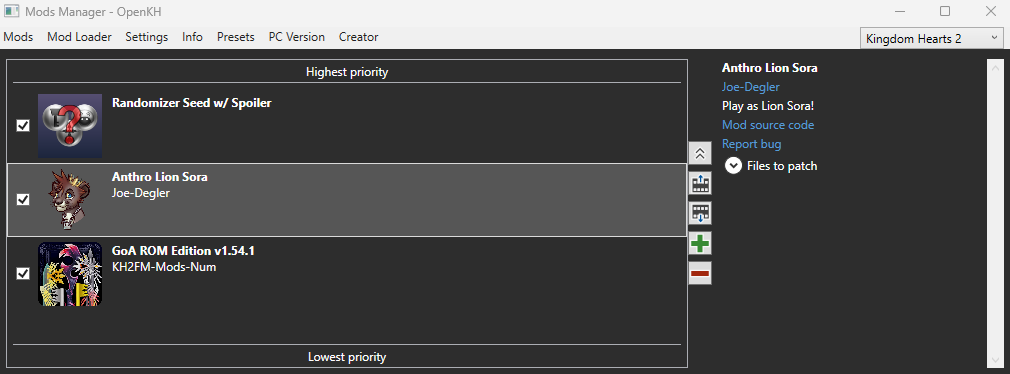
Finding and Installing Mods
Interested in expanding your Kingdom Hearts experience further? The KH2 Randomizer Discord server is a hub for modding enthusiasts. Here, you can find a plethora of mods categorized into various channels, including quality-of-life improvements, graphical enhancements, and gameplay tweaks. The community actively discusses and shares mods that are compatible with the latest game patches, ensuring that players can easily find and install mods that suit their preferences.
Getting Involved
The KH2 Randomizer Discord is not just a repository for mods but also a vibrant community space. Whether you’re seeking assistance with installation, reporting bugs, or simply discussing strategies and discoveries with fellow players, the Discord server welcomes enthusiasts of all levels.
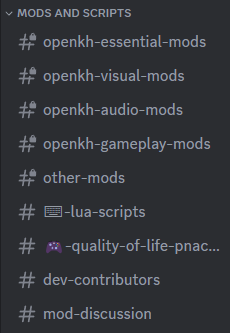
Conclusion
Kingdom Hearts continues to captivate players with its blend of Disney charm and complex storytelling. With tools like KH2 Randomizer and the support of modding communities, players can now tailor their gaming experience to unprecedented levels of customization and unpredictability. Whether you’re a seasoned adventurer revisiting the worlds of Sora and friends or a newcomer eager to explore a fresh take on a classic, KH2 Randomizer and mods offer a gateway to endless excitement and discovery.
Explore, experiment, and embark on your own randomized journey through the magical universe of Kingdom Hearts. The heart of the adventure awaits, waiting to be discovered in ways you’ve never imagined before.

An avid listener of music from a number of countries. Writing is his hobby and passion. A follower of all the latest android and PC games. Not to mention his favorite: Mobile Legends!