Welcome to a brand new guide of Guild Wards 2 where you will learn how to use your existing game account with Steam App. This will help you in retaining all your past progress without any lost data.

Using your existing Guild Wars 2 Account with Steam
Add The Launch Argument
Click “Properties” to access the configuration menu after installation.
Enter the following text in the “Launch Options” box:
-provider Portal
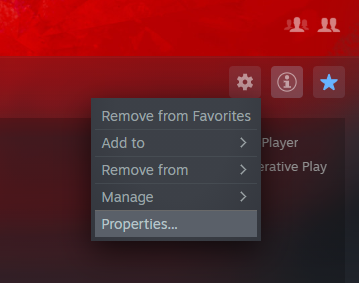
This will use the default launcher rather than the Steam launcher and enable sign-in using your current account information.
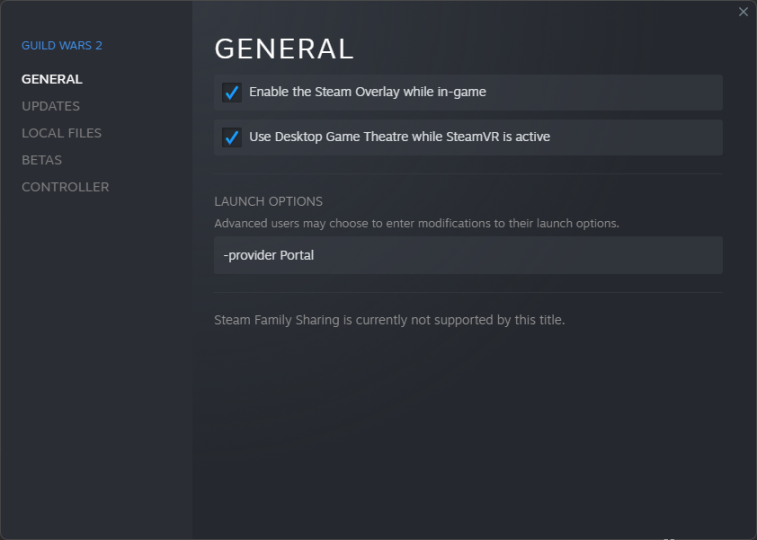
Alternative Approach
I didn’t even need to relocate the folder or download the game. I just created a symlink. Open cmd as admin and enter:
mklink /D "X:\steampath\steamapps\common\Guild Wars 2" "Y:\gamespath\Guild Wars 2"
To make it function, simply press “play” in the Steam client. I like symlinks.
Points To Note
- Make sure to capitalize the P in Portal since before I did it, I was unable to log in.
- There are account-wide unlocks that are lost if you create a new profile, so just create a new character on your current account.
- The files in the standalone client and the steam version are identical, with the exception of a text file that is exclusive to the steam version and contains the steamapp id.
- Anyone else with questions should know that choosing the “-provider Portal” startup option effectively removes any Steam integration (purchasing DLC and gems through Steam).
- If you wish to purchase DLC or gems for a non-Steam account, you MUST do so directly from Arenanet and NOT through Steam.
FAQ’s
Q: Let’s say I purchase the game’s DLC from this Steam page. Use this method to access the game using my previous login information. When I log into the game, will that DLC function? Using this strategy, how can I access my previous account?
A: You must purchase the DLCs using your old account.
Q: If I use Steam to sign in to Arena Net and I own every expansion, do I still have access to them?
A: Yes, since you’ll be logging into your normal client, which only utilizes Steam.
Guild Wars 2
You don’t have to join their party when you run into other players in the open world to offer assistance, look into a hidden jumping puzzle, or join forces with them to take on a dangerous world boss. Play how you want to play; don’t grind! You will gain experience points whether you revive defeated players, save soldiers from a Risen assault, or harvest herbs.
As you play, you can equip your character with a variety of additional weapons. Each type has its own playstyle that you can fine-tune and modify by unlocking and equipping hundreds of skills and attributes. Each profession employs them in a unique way.

An avid listener of music from a number of countries. Writing is his hobby and passion. A follower of all the latest android and PC games. Not to mention his favorite: Mobile Legends!